Additional information
| Standing screen display size | 17.3 Inches |
|---|---|
| Screen Resolution | 1920 x 1080 pixels |
| Max Screen Resolution | 1920 x 1080 pixels |
| Processor | 2.4 GHz core_i7 |
| RAM | 32 GB DDR5 |
| Memory Speed | 4800 MHz |
| Hard Drive | 1 TB SSD |
| Graphics Coprocessor | NVIDIA GeForce RTX 4060 |
| Chipset Brand | NVIDIA |
| Card Description | RTX 4060 |
| Graphics Card Ram Size | 8 GB |
| Wireless Type | 802.11ad |
| Number of USB 2.0 Ports | 1 |
| Number of USB 3.0 Ports | 3 |
| Brand | MSI |
| Series | Katana 17 B13VFK-835US |
| Item model number | KATANA1713835 |
| Operating System | Windows 11 Home |
| Item Weight | 9.86 pounds |
| Product Dimensions | 15.67 x 10.75 x 0.99 inches |
| Item Dimensions LxWxH | 15.67 x 10.75 x 0.99 inches |
| Color | Black |
| Processor Brand | Intel |
| Number of Processors | 10 |
| Computer Memory Type | DDR5 SDRAM |
| Flash Memory Size | 32 GB |
| Hard Drive Interface | SATA 3 GB/s |
| Voltage | 230 Volts |
| Batteries | 1 Lithium Polymer batteries required. (included) |
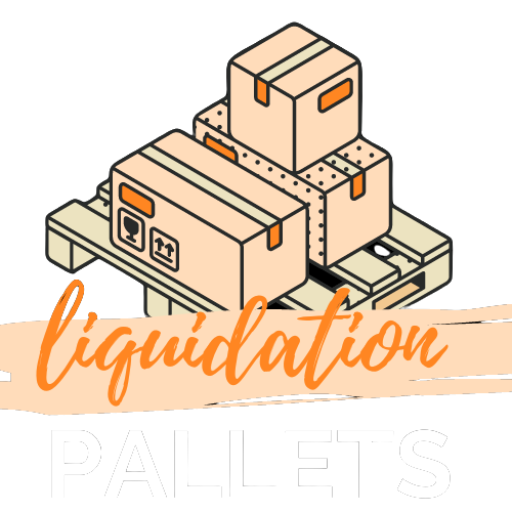


Amazon Customer –
Muy mal producto, a las pocas veces de uso dejó de prender y no hay quien solucione la garantía en México, así que no lo recomiendo
Actualización: Al final sí se pudo tramitar la garantía en México, la empresa reparó el equipo y pagó los envíos, ya todo funcionando
Gerardo –
Llego con las especificaciones correctas y llego dos Días antes de lo prometido
John Bang –
So far a great laptop.
It’s lighter and more powerful than my old Acer Predator and generates half the heat. The keyboard function keys are weird to get used to but you get used to it.
The sleep function…this laptop does not like sleeping. It randomly wakes up for no reason lol
Gaming, this laptop does what I bought it to do, and does it well. Again, with less heat than my previous laptops.
The ports are all stiff and solid, which you want. USBs dont wiggle at all and dont randomly fall out.
The buttons feel great to press, soothing for my autism.
The wifi adapter on here is really strong, way stronger than my old laptop. The 4070 and Ryzen 9 combo are fantastic for pretty and intense games like Helldivers.
NOTE: if you have trouble with the built in crosshair (which is usefull tbh), then go to the settings for it and disable the option allowing you to move it with cursor. Works wonders so your game stops switching to desktop.
Lawrence Shipp –
I bought this to replace my old home-built gaming PC, which was starting to show its age after eight years of constant use and a couple of hardware upgrades. I’m very happy with the purchase overall. This laptop feels well-built (and is surprisingly heavy) and runs all of my games (mainly MMOs) at high-to-max graphic settings with around 90-100 fps.
I was a little dismayed by how fast the battery drained after I unplugged it from the power adapter, but to be fair I was running two monitors and a fairly graphics-intense game with everything maxed. I have nothing bad to say. Well, the documentation was pretty sparse; for example, the programmable backlighted keys are controlled by software and it took me a frustrating ten minutes to figure that out for myself. Maybe that’s something I should have just known.
This was offered at a good price with a couple of nice upgrades (64 Gigs RAM and a 2TB SSD) for around $300 less than other machines I was looking at with the same specs.
Amazon Customer –
Llego en tiempo y forma, es muy buena compra. Especialmente si la ocupas para, arquitectura, ingeniería o gaming. Un punto en contra es su peso, y que es 100% de plástico a diferencia de la ROG Strix 16″ y por el precio la Katana ya debería de tener aluminio.
Procesador: Ryzen 7
Gráfica: 4060 8GB VRAM
John Bang –
I felt like I did plenty of research going into this computer purchase, compared benchmarks and hardware to ensure I was making a choice in product that would last 3-5 years. Let me tell you, this laptop isn’t it for my application.
I needed a laptop to be mobile and edit content, primarily graphic design and 1-5 minute video editing. This includes using the entire Adobe suite with either one or multiple programs (not all at once). I found my experience with this laptop to be subpar at best. Right away I was leery of the AMD processor, I much prefer Intel. I cannot prove that this CPU was the root cause of all my issues, but I have a feeling it was a contributor. I was very disappointed with the lack of reliability, and it seemed every time I needed to use the laptop, there was some issue. And then of course if I gave it a little time it would finally come around, just enough for me to question if I could “make it work” in the long run. It got to the point where I started documenting the issues 2 days in and noted weird things I was finding since this laptop just didn’t feel right. Below were several of the things I noticed in just over a week of owning and using daily. Keep in mind I came from a M3 Pro MacBook Pro prior to this.
Delivered: 9/20/24
Issues with laptop:
Google chrome opens first search with bold text every time, super annoying. Incognito mode does same thing so doesn’t seem to be an account setting/issue
Initially opened using Yahoo as search engine with brand new Google Chrome download. Could have been an issue with previous extensions that I had, since I had logged into google first before searching anything
9/23
Laptop was at 10% and went into power saver, keyboard dimmed and brightness went down. Plugged it in for an hour, go to turn it on, black screen. Plugged into other outlet (neither outlet is switched) and it finally fired up 10 minutes later.
9/25
Got home and opened laptop, won’t connect to home WiFi, which it’s been connected to for almost a week and has remembered. Turned WiFi off and on again, and now says No Wi-Fi Networks found. Need external WiFi adapter to use internet now.
9/26
Plugged in hard drive (offline) to work on project, computer won’t read hard drive. Previously Norton wanted to run a scan every time I plugged in, so not sure if that’s why it’s not recognizing the drive but I wasn’t able to do work off the SSD until I had WiFi again
9/26
Was editing a project with computer, closed lid for 15 minutes, came back and screen is black. Won’t turn on or restart… 20 minutes later it turns on after deciding it wanted to be shut down, and tabs are now all closed and unsaved work lost… not cool.
9/28
Finally used Adobe Premiere Pro for the first time on this device, playback is CHOPPY, it will play forward when previewing, then chop back a few frames, then play forward, they chop back a few frames. Not a clean simple playback to review my timeline and see how my project looks…
Trackpad pinch to zoom doesn’t zoom-in on timeline in Premiere… throws off typical workflow, VERY annoying
9/29
Perfectly on que… blue screen of death “Recovery” while turning on… time to get a MacBook.
Another odd thing: EVERY time the computer restarts MSI Center and Xbox re-pin themselves to the taskbar
I also added quite a few add-ons to “try” making the laptop feel more like a Mac. I added things like 3 finger drag, spacebar preview, phone link, changed photoshop and Illustrator settings to allow pinch to zoom… and even with all of this to help my workflow feel more like a Mac, the clunky computer workflow and unreliability kept me feeling disconnected from my work.
Amazon Customer –
Muy buenas especificaciones. No he tenido ningún inconveniente en este primer mes de uso. Funciona súper rápido con programas como Revit Autocad y Twinmotion. El único detalle es que en algunas ocasiones siento que se sobrecalienta mas de lo que debería y la batería prácticamente no rinde mucho. Si está en oferta súper recomendable
Gerardo –
COMPRÉ ESTA COMPUTADORA EN JULIO 2024 Y PARA NOVIEMBRE 2024 YA LA HE TENIDO QUE MANDAR A REPARACIÓN PORQUE SE PONE EN PANTALLA AZUL 2 VECES, Y CADA VEZ SE TARDAN 1 MES EN REPARARLA. NO LA COMPREN. 30K QUE NO VOLVERÁN
BritTexan –
[Oct 2024]
We had an old laptop that died recently and wouldn’t be worth repairing, so while the October Prime Days event was on I looked for something that should be somewhat ‘future proof’ with good specs at a price less than $1000. I picked the MSI Katana A15 AI 15.6” 144Hz FHD Gaming Laptop with the Ryzen 7-9945HS and NVIDIA Geforce RTX 4060, 32Gb RAM, and 1TB SSD.
It was on sale for $879 plus tax at the time, which was a really good price for the specs.
It has all the ports we need for plugging in different devices, the keyboard feels good, and the screen is bright & crisp with a 144Hz refresh rate that keeps up with the busiest action scenes in games and movies. The screen is a bit more ‘letter box’ shape than I’d really like, but that’s the only thing I can find to whine about. It’s a bit heavy compared to some, but that isn’t an issue for us.
It runs all our small business office and accounting software silently, without the cooling system kicking in at all. The only time it cools itself is when playing graphic intensive games, and IMHO the fan noise isn’t bad at all. Most of the time it sits on a multi fan cooling pad, but even without that turned on the laptop never gets particularly hot.
All in all, it was a great deal, so if it’s on sale for less than $900 again, snap it up. Even at around $1050 I think it’s still a worthy contender.