Additional information
| Standing screen display size | 27 Inches |
|---|---|
| Screen Resolution | 2560×1440 |
| Max Screen Resolution | 2560 x 1440 |
| Brand | Acer |
| Series | Nitro XV271U M3bmiiprx |
| Item model number | UM.HX1AA.301 |
| Item Weight | 12.13 pounds |
| Product Dimensions | 9.2 x 24.2 x 18 inches |
| Item Dimensions LxWxH | 9.2 x 24.2 x 18 inches |
| Color | Black |
| Department | Computer Monitors |
| Manufacturer | Acer |
| Country of Origin | China |
| Date First Available | June 16, 2023 |
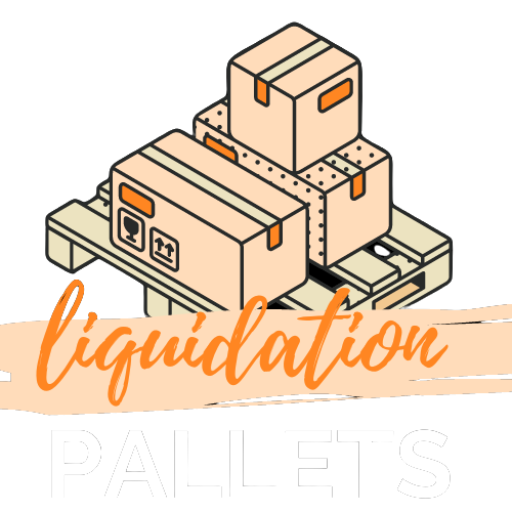


VU –
Amazing product for the price, colors are amazing and it’s pretty sturdy
it can be a very bright display and the picture quality is awesome
it’s just that if you don’t look at it dead on, the backlight starts to make the colors wonky at some angles, kind of like looking down up onto a TN panel even thought this is an IPS, except it’s when you look down onto the monitor, you have to have it tilted up sort of so the colors don’t look poor at the bottom of the screen, just like how you have to tilt a TN panel down so the top of the screen doesn’t look bad
which is not the end of the world by all means, a similar thing happens on the sides when you look at an angle but it’s unnoticeable after literally like an hour of using it then you’ll never care again
minus the bad viewing angle from the top down, which is easily avoidable just by tilting the display up, this monitor is absolutely fantastic, especially for the price
but a VA panel would be better for viewing angles, and for late night gaming, because this thing doesnt get very dark unless you turn the contrast all the way down too.
it comes with an HDMI 2.1 cable which you should probably be using because most gpus don’t have higher than DP 1.4 which CAN display the advertised 300hz but it will only be in 8 bit color depth and doesn’t use RGB color format, forgot what it uses but it makes small text look god awful with yellow and blue colors mixed in, it’s just weird, that’s why you should use the included HDMI 2.1 cable because more gpus that don’t have DP 1.4 have HDMI 2.1, namely Radeon 6000 series cards, because you can run the full 300hz at the regular RGB color format and incredible 12 bit color depth
bezels are pretty thin but not the thinnest i’ve ever seen
highly recommend, very very good monitor
Shelby H. –
honestly, this is the most amazing monitor ever, i don’t know how they made this so cheap, i think i’ve had it for over i month now and it’s great. its very clear and looks great. the hdr is a little faded but i think that might just be me. the stand is very sturdy and i don’t think it will break anytime soon. the refresh rate is amazing, the 180hz is a huge step up from 120, from the old monitor i had, and it runs games very smoothly. i think its the perfect size for a mid ranged gaming set up. also i love that i can have my computer and xbox connected to it at the same time, and once i turn one or the other on, it will automatically connect to it, without me having to switch cables, but you need 2 hdmis or 1 hdmi and a display port connected to you computer. the 1440p looks great and is way better than 1080p. no dissatisfaction or disappointment. Amazing monitor.
VU –
I really loved the monitor. Good ppi and refresh rate. Only issue was with the fact that it’s a bit heavy and you need display port to get 240hz. It runs on 144hz max with HDMI. Decent build quality, just a bit rickety. Included mount is a bit too big. Overall good value for money and good product.
judy –
La calidad del monitor es increíble los colores son muy buenos no recomiendo activar el hdr porque se ve opaco pero parece ser que sin hdr activado lo tiene osea se ve muy bien.
Jeev –
ممتازة جداً انصح بها
Justin K. –
This is possibly the best bang for your buck monitor in the 240-300hz IPS range. But what does bang for your buck mean? This does not mean it’s the best quality panel you can buy, but it’s also not the cost of a top tier panel. You are getting an imperfect panel with still great performance at a great price. The motion clarity is great. The colors are great. And the contrast for an IPS panel are pretty decent. So what’s the catch? You are playing the panel lottery. There is likely going to be slightly noticeable backlight bleed. You may get a panel with a dead pixel/imperfection and have to send it back for a replacement. The first one I bought was such. The replacement had no dead pixels or bright spots. The viewing angles aren’t the best in terms of typical IPS angles. You are probably going to notice vignetting up close (where the sides are darker than the center). But keep in mind… I didn’t pay $400 plus dollars. I got it on sale for $250. It’s constantly on sale for $280 which I also still find to be reasonable. I think the monitor is honestly worth up to $300. Note that it does have DSC that can be turned off. I’m running at 240hz 8 bit with no DSC and it’s a great experience. So if you are looking to finally delve into higher refresh rate gaming but don’t have $400/$500, this is the monitor for you. Buy it knowing it won’t be perfect, but also knowing you are getting a heck of a deal for an overall very good monitor.
Todd Tweedie –
Look good and has an awesome picture.
Edgar Rivera –
Llegó en excelentes condiciones y antes de lo esperado, el monitor, perfecto, el fresh rate es increíble y la calidad de imagen es muy buena, los colores bastante bien, lo recomiendo.
Jared Valdez –
The monitor arrived 4 days early so I was excited to use it. I set it up and plugged my PS5 in. However when it turned on there is a dead pixel right in the center of the screen. The thing is, it doesn’t bother me while I’m gaming but I know it’s always there and technically I received a defective unit. Thankfully I opted for the two year warranty. If it gets worse, I’m definitely returning it. But other than the dead pixel, everything about this monitor is great.
Edison –
Instant improvement from my previous monitor, picture quality is sharp, 2K is more than enough, fps shooting games work fantastic with this monitor ensuring you will aim easier and accurately
I play overwatch and planning to play fortnite so far the best monitor for the budget of 200 usd
The only cons the monitor has is the speakers are very low volume, although I didnt purchase it for that reason since I have my own speakers separated, the monitor is the best if you dont want to spend too much money on a 4K HD monitor 60fps or 240fps.